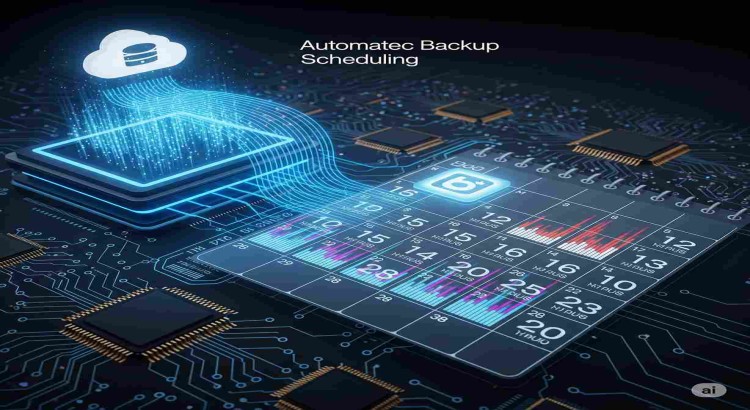Automated Backup Scheduling & Optimization
Overview:
Manual backup processes are prone to human error, inconsistencies, and often lead to outdated or incomplete data protection. In today's dynamic business environment, ensuring that your critical data is consistently and reliably backed up requires a robust automated solution. This offer is meticulously designed for organizations seeking to streamline their data protection strategy through intelligent backup scheduling and comprehensive automation. With 5 years of specialized experience, I will design, implement, and optimize automated backup workflows that ensure your data is regularly captured, securely stored, and readily available for recovery, all without manual intervention. By automating your backups, you can eliminate human error, reduce operational overhead, ensure compliance, and gain peace of mind, knowing your data is always protected.
Tools & Skills:
- Backup Software: Veeam Backup & Replication, Acronis Cyber Protect, Commvault, Veritas Backup Exec, rsync, Duplicity
- Operating Systems: Windows Server, Linux (various distributions)
- Scripting Languages: PowerShell, Bash, Python (for custom automation scripts)
- Scheduling Tools: Windows Task Scheduler, Cron jobs (Linux), built-in scheduler of backup software
- Cloud Storage Integration: AWS S3, Azure Blob Storage, Google Cloud Storage for automated offsite backups
- Network Attached Storage (NAS)/Storage Area Network (SAN): Configuration for automated backup targets
- Monitoring & Alerting: Integration with email, SMS, or monitoring systems for automated notifications on backup status
- Data Deduplication & Compression: Strategies for efficient storage utilization in automated backups
- Version Control: Managing backup configurations as code where applicable.
- Error Handling: Implementing robust error handling and retry mechanisms for automated jobs.
How I Work:
My approach to backup scheduling and automation is systematic, efficient, and focused on reliability:
Assessment & Automation Strategy:
- Initial Consultation: A detailed discussion to understand your business-critical data, existing backup challenges, desired backup frequency, retention policies, and recovery point objectives (RPOs).
- Current Backup Process Review: Analysis of your existing manual or semi-automated backup procedures to identify inefficiencies and points of failure.
- Infrastructure Audit: Assessment of your servers, applications, data volumes, and available storage (local, network, cloud) for automation feasibility.
- Automation Feasibility Report: A report outlining the benefits of automation for your specific environment, identified opportunities, and a high-level automation strategy.
Design & Planning:
- Automated Backup Workflow Design: Creation of a detailed design for automated backup jobs, including selection of backup types (full, incremental, differential), frequency (e.g., hourly, daily, weekly), and retention periods.
- Storage Strategy: Planning for automated data transfer to primary and secondary (offsite/cloud) backup targets.
- Notification & Reporting Design: Defining automated alerting mechanisms for backup success/failure and regular reporting on backup status.
- Error Handling & Retry Logic: Designing robust error handling and automated retry mechanisms for backup jobs.
- Implementation Roadmap: A step-by-step plan for deploying and configuring the automated backup solution.
- Client Review & Approval: Presentation of the proposed design for your review, feedback, and final approval.
Implementation & Configuration:
- Backup Software Setup: Installation and configuration of the chosen backup software (if new) or optimization of existing software.
- Automated Job Creation: Configuring and scheduling automated backup jobs for all critical data, applications, and operating systems using native schedulers or custom scripts.
- Target Storage Configuration: Setting up automated data transfer to local, network, or cloud storage targets.
- Notification System Setup: Configuring email, SMS, or dashboard alerts for backup job status (success, failure, warnings).
- Encryption & Security: Implementing automated encryption for backups.
- Deduplication & Compression: Configuring these features to optimize storage efficiency.
- Initial Automated Run: Executing the first automated backup to validate the setup.
Testing, Validation & Optimization:
- Automated Backup Verification: Regularly verifying that automated backups are running as scheduled and completing successfully.
- Restore Drills (Simulated): Conducting simulated data recovery tests from automated backups to confirm data integrity and recoverability.
- Performance Monitoring: Monitoring the performance of automated backup jobs and optimizing schedules or resources as needed.
- Error Log Review: Regularly reviewing backup logs for any warnings or errors and addressing them proactively.
Documentation & Ongoing Maintenance Recommendations:
- Comprehensive Automation Documentation: Provision of detailed documentation including backup schedules, automation scripts, notification configurations, and recovery procedures.
- Best Practices Guide: Recommendations for ongoing maintenance, regular testing, and capacity planning for your automated backup environment.
- Knowledge Transfer: A session to train your team on monitoring the automated backups, interpreting alerts, and performing basic restores.
Why Choose Me?
- 5 Years of Automation Expertise: Proven experience in designing and implementing reliable automated backup solutions.
- Eliminate Manual Errors: Automate your backups to ensure consistency and reduce the risk of human error.
- Guaranteed Consistency: Ensure your data is backed up regularly and according to schedule, every time.
- Reduced Operational Overhead: Free up your IT team from manual backup tasks, allowing them to focus on strategic initiatives.
- Rapid Recovery Readiness: Automated and tested backups mean your data is always ready for quick recovery.
- Peace of Mind: Sleep soundly knowing your critical data is continuously protected without manual intervention.